Marketers are frequently confused as to what their options are for advertising products on Amazon. Amazon has their own advertising platform with a wide variety of benefits. The choice to advertise on Amazon is easy as visitors are already in a buying mood when they visit the site, they just have to know which seller to buy from. Until recently, Amazon itself has never provided share-worthy “how to” guides or instructional pieces which layout PPC methods. Hopefully this article will help clear up the confusion in regards to what your capabilities are for Vendor and/or Seller accounts.
Amazon Vendor Central PPC Advertising
Amazon Vendor Central allows for more marketing options than Seller Central. However, not everyone will be able to use these options as Amazon Vendor Central is by invitation only from Amazon. Alternatively, you can apply through their website and if approved, receive your own invitation. Once you’ve been accepted as a Vendor, you will need to create an Amazon Marketing Services (AMS) account which will allow you to launch campaigns. Before you dive any further into creating a marketing strategy, I highly recommend adding “product widgets” to your homepage by clicking on “Pages” > “Edit Pages” in the top navigation.
Amazon Sponsored Products Ads
Now that your Vendor Central account has been approved and your homepage product widgets are in place, start with creating your first Sponsored Products Ads campaign. Product Ads are similar to Google and Bing search ads – in the sense that it is an auction driven, keyword targeted campaign. You will be able to reach a qualified audience looking for specific products – and then deliver product ads which are relevant to their search. Amazon also allows for [exact], “phrase”, and broad match keywords. We suggest steering away from broad match. Your ads will be displayed below search results, in the right-hand-side of the Amazon SERPs, and on product detail pages. The image below is a quick screenshot of how your ads will appear: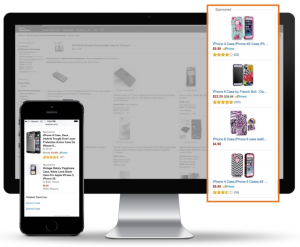
Amazon Product Display Ads
Amazon’s PPC Product Display Ads allow you to target other vendor’s product-detail pages – and place an image of a your chosen SKU to show your offer a similar alternative. So for example, if an Amazon visitor is viewing the product page for “Slow-feed Dog Bowl” from “XXXX” company – you can also show your similar dog bowl on that exact page. If done correctly, your ads will show on products that are either more expensive than yours, or have lower ratings. There are additional pieces of real estate where Product Display Ads can show, but I find this one the most useful. The screenshot below is an example of the competitor product placement:
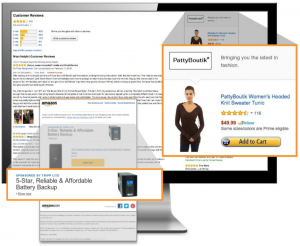
Amazon Headline Search Ads
Headline search ads are the easiest to implement in my opinion, and can have immediate ROI. Again, these are PPC ads, but the cost-per-clicks are typically lower than any other kind of campaign. Placement at the top of the SERPs guarantees your ad is the first product shown. Below is an example placement screenshot:

Amazon Seller Central PPC Advertising
As I said earlier, Seller Central has less PPC marketing options than Vendor Central. However, I’ve never had a bad experience with Seller Central advertising. Every campaign I’ve created possessed fantastic ROI and low cost-per-clicks. To create a campaign, log into your Amazon Seller Central account, and click on “Advertising” in the top navigation. As you’ll find out, the only option you have is “Sponsored Products” – which is the keyword targeting method.
Feel free to email our PPC department for a free audit or consultation regarding your Amazon advertising issues: ppc@webtalentmarketing.com
Check back with the WTM Digital blog to get more in-depth guides which outline the campaign-type setup and best practices for each!
