Post Updated August 2016
Dealing with Google My Business (or GMB) problems is time consuming and can be incredibly frustrating. In order to get the correct information Google tends to make you jump through hoops to prove your identity and business association. We’ve encountered a few major problems while working for clients and in an effort to help others in the future figured we’d share our experiences.
We’ve broken down some of the toughest problems we’ve encountered as well as their solutions. Feel free to tweet us your questions or drop us an email if you really need help!
Google Doesn’t Recognize Your Address
Scenario: Client has 5 locations in Eastern Pennsylvania, one of which isn’t showing up on Google Maps. It wasn’t a competition issue as there weren’t more than 2 in the area. It also wasn’t an issue of the location missing a GMB listing. As it turns out, Google was not recognizing the street address of the location. Every time we tried to update their address in GMB it was outputting an error message reading, “invalid address.”
Solution: To fix this, we used Google Map Maker, which allows you to edit areas on Google Maps. Now, Map Maker isn’t available for all countries and there are tighter restrictions than there used to be thanks to a couple online trolls who were editing inappropriately. To do this simply follow the instructions below:
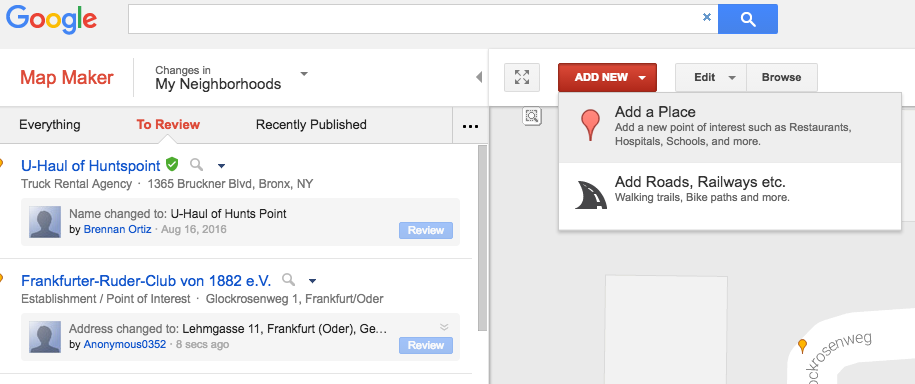
- Click “Add New” and “Add Roads Railways, etc.” to add a road name;
- Or Click “Edit” and “Select a Line” if your road is mislabeled; and
- Make your selection on the map and change what is needed.
You’ll receive an email within a few days when your edit has been approved and is live. Soon you will see the changes and be able to find your listing effectively. Bonus tip, this also works with residential problems. I was able to add the side street I lived off of successfully!
Previous Owner Still Listed in SERPs
Scenario: Another problem we faced with the above client was that one of their buildings had been purchased from a competitor, renovated, and re-opened under their branding. Very few of their local listings had been updated to reflect the name and structural change. One of the most important aspects of Local SEO is “NAP” consistency, which stands for Name Address, and Phone Information. This is incredibly important and this information should match on every listing as well as your website. Any time a company buys a building that used to belong to another business and changes the address or alters the name local SEO needs to be taken care of as well.
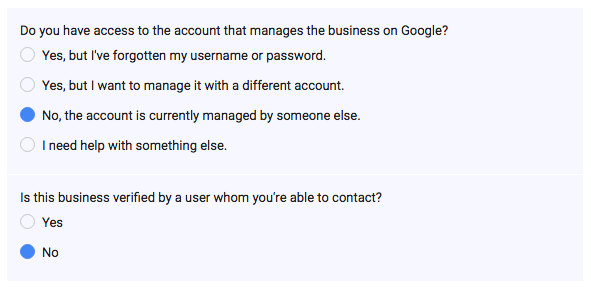
Solution: To take care of non-GMB listings we suggest using Bright Local. You can input all the information in about your company and they take care of the rest updating listings. The end result is a bunch of fresh listings as well as a list of pages that need further verification. For GMB you’ll need to claim the profile of the previous place at your address. This may include contacting them to take over ownership. You can do this through GMB’s help page. Your assigned help person will walk you through the steps needed and act as an intermediary between you and the previous owner.
Multiple Professionals at Single Location
Scenario: You may not know this but Google allows GMB listings for individual practitioners to appear in the SERPs as well. This includes doctors, dentists, lawyers, etc. to be all listed at the same location. A client was seeing many of their practitioners appear with outdated and wrong information in the SERPs. We decided to claim all the locations and provide do a bulk upload for the information (more on the bulk upload process later).
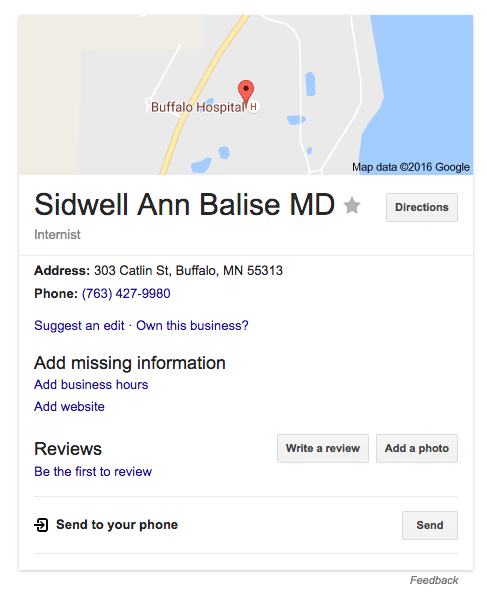
Solution: First we had to gather all the accounts under one GMB profile. This took some time as there were 30 or so profiles to claim. To do this simply Google the name of the professional and click the “Own this business?” button. You’ll verify the information as you normally would for each practitioner. While doing this there are two things you will need to insure for an effective approval process:
- Varying Addresses: Although they are at the same office the address of each practitioner needs to be different. This can be done by inputting office or suite numbers into the address section. Doing this will make each practitioners address different and allow you verify them all.
- Store Code: This is something to differentiate each location and practitioner. Although their names will be different this helps Google with the verification process and is requirement for verification.
After you’ve done this if you have more than 10 practitioners you can apply for bulk verification. If you have less then you’ll have to go the typical route of a phone call or postcard in the mail.
Bulk Uploads and Google My Business
Scenario: So let’s say you have over 10 listings and you need to verify them. Doing this with phone calls or by mail could be a very lengthy process. Bulk upload is the answer to this chaos.
Solution: Once you’ve added all the locations you’re looking to verify to your GMB account you’ll need to click the verification icon in the top right corner of your dashboard. Then you’ll need to fill out the verification form completely an accurately. This is how your verification rep will contact you so make sure it’s all good. Once you submit you’ll be contacted by a representative.
Your representative may ask you to do a variety of things like checking up on your information or asking for photos of the exterior of the buildings. Although it may seem like they are making you jump through hoops they will eventually verify the locations. Another request we’ve seen from a rep is the photo of the directory of people located at the business. If you don’t have a plaque on the wall with this information, then try printing off your internal list for their benefit.
Getting your business information cleaned-up on Google My Business might seem like a lot of work but the payoffs are worth it. Having the right information appear in the SERPs with easy to use buttons to contact your staff is worth the trouble! Good luck and if you have any questions feel free to reach out.
